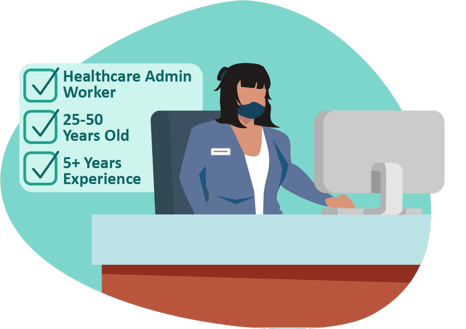Do you have strict project parameters and a complex target audience? In need of swift UX research insights before a prod...
Impactful Healthcare UX Research: Best Practices for Recruiting, Moderation, and Analysis

Posted by Jim Ross on Mar 27, 2023
At AnswerLab, we have conducted many UX research sessions with patients and healthcare professionals (HCPs) in healthcare and pharmaceutical projects. Because of how specialized healthcare audiences are, recruiting and working with these participants carries its own set of challenges and considerations to ensure a successful study. In this article, we will discuss the best practices we’ve learned over the years to help you make a bigger impact with your research at every stage:
Recruiting participants for healthcare projects
Moderating healthcare sessions
After healthcare sessions
Recruiting participants for healthcare projects
Your first step in ensuring successful UX research on healthcare and pharmaceutical topics is getting the right participants in the room. And with the complexities and specificities of healthcare audiences, that can sometimes be a challenge!
Participants in healthcare and pharma projects are usually from one of these groups:
-
- Patients ranging in age and with specific disease areas, medical device usage, and accessibility needs
- Healthcare professionals (HCPs) including doctors, nurses, physicians assistants, support staff (office managers, office staff, etc.), laboratory personnel, or pharmacists working in a variety of specialties and practice settings
- Caregivers who are usually family and friends that help younger, older, or infirm patients with their medical needs
From our experiences conducting healthcare research across a range of these segments, we’ve identified a number of ways to ensure success in your recruiting and research operations.
Work with a recruiting company that specializes in healthcare recruiting
With privacy considerations, it’s difficult for companies to recruit from customer lists. So, you may need to use a recruiting company to find participants. Choose one that has experience in recruiting healthcare professionals and patients. Give them a detailed profile of the type of participants you need, and they should be able to give you an estimate of the ease or difficulty of finding those participants.
Consider disease incidence when recruiting patients
When recruiting patients with specific medical conditions (e.g., psoriatic arthritis, multiple myeloma, heart failure, etc.), work with the recruiting company to determine the incidence of those conditions in the general population. That will help determine how easy or difficult it will be to find participants with those conditions. Some good resources to find disease incidence statistics are the National Institutes of Health (NIH), CDC, PubMed, and associations for specific medical conditions (e.g., the American Cancer Society, the American Heart Association).
Clearly define the types of HCPs to recruit
When recruiting healthcare professionals (HCPs), clearly define the types of HCPs that you want to recruit. It’s often helpful to group them by the tasks they perform, rather than simply by job titles, since titles can vary.
For example, we’ve had clients divide up HCPs into two groups: doctors and support staff (nurses, physician assistants, office managers, and office staff). However, we found that nurse practitioners and physician assistants perform tasks that make them more similar to doctors than to nurses. And office managers and office staff perform completely different activities than nurses.
So, it’s more accurate to group HCPs by the tasks they perform, such as diagnosing patients, prescribing medication, educating patients, ordering materials, etc.
Recruit more alternate participants and floaters
HCPs and patients are more likely than average participants to cancel, or not show up, for their sessions. Because of their busy schedules, HCPs sometimes have last-minute emergencies or urgent issues that require them to cancel. Patients with serious medical conditions (e.g., heart failure, cancer, multiple sclerosis, etc.) are sometimes unable to attend their sessions due to how they are feeling on the day of the session.
So, recruit and schedule more alternate participants or floaters to cover for those who end up canceling.
Schedule HCPs as alternates instead of floaters
Although you can schedule patients as floaters to cover two or more sessions in case a main participant cancels, HCPs usually don’t have the time, or inclination, to sit around waiting through multiple sessions as a floater. Instead, schedule HCPs as extra “alternate” participants for additional days after the main sessions. If any of the main HCP participants cancel, you use the alternate participants to reach the desired total number of participants. Then you dismiss, and pay the incentives of, any alternate participants you don’t need to use.
Schedule longer sessions for HCPs
It’s ideal to schedule HCPs for slightly longer sessions, such as 75-minute sessions instead of 60-minutes. While most participants follow the recruiting company’s direction to show up at least 10 to 15 minutes before the official start time, to get set up and ready for the session, many HCPs show up right at the session start time. Then the first five to ten minutes of the session are wasted in getting them set up. And then they usually have a hard stop at the exact end time of the session, because they have another appointment.
To solve this problem, book them for longer sessions so that they arrive right at the start time, and you can use that extra time to get them set up. If it’s not possible to conduct longer sessions, then plan to include fewer tasks and questions than you normally would. For example, for a 60-minute session plan for 50 minutes of content, since the first ten minutes may be needed for setup.
Conduct remote research or travel to the participants
Don’t require the participants to travel to a research facility. Remote sessions, or visiting the participants in person, requires much less time for the participants, which will make it easier to recruit them. Busy HCPs find it much easier to participate in sessions that only require an hour of their time and don’t require any travel time to a facility. Patients’ medical conditions may make it difficult for them to travel to a research facility. It’s usually much easier for them to participate in a remote session or one that takes place in their own locations.
Protect the participants’ identities
Regulations or internal policies often require healthcare and pharmaceutical companies to avoid receiving participants’ personally identifiable information (PII). PII is any information that could be used to identify the participants, including names, images, contact information, employer, practice information, and even location for places with a small population.
So, it’s important to take extreme care to avoid identifying participants or transmitting their PII to the clients. To prevent accidentally transmitting PII, ensure that lists of recruited participants do not contain any PII. If you’re working with a recruiting company, ask them to remove any information that could be used to identify the participants. This obviously includes names and contact information, but it also includes pieces of information that wouldn’t themselves identify the participant but could be combined with other information to identify the participant. For example, seeing the participant’s initials, their job title, and the name of their practice could be enough to identify them.
It is okay to include high-level demographic data as it pertains to recruiting or segmentation, as long as it does not personally identify an individual.
Moderating Healthcare Sessions
Once you’ve successfully recruited your participants, it’s time to actually conduct the research. Here are some recommendations for working with patients and HCPs during the sessions.
Be prepared to have some participants with lower tech skills
From our experience working with patients and HCPs, some tend to have lower technical skills than the average group of participants. For patients, this may be because those with the serious medical conditions required for the study tend to be older and less tech savvy. For HCPs, this may be because they don’t spend much time working on computers, they have assistants perform technical tasks for them, and because some of them are older.
It’s fine to have participants who are less tech-savvy, because that’s the reality of the people using the technology. However, you may spend more time than usual helping these participants get set up in online meeting software and troubleshooting their problems. So, try to keep the sessions simple for participants. For example, in remote sessions don't ask them to share their screens more than once during the session and don't send them multiple prototype links. If they need to use more than one prototype, create a prototype start page that contains links to all of the prototypes.
Reassure patients about the privacy of their information
Personal health is a sensitive subject matter. Patients who volunteer for research are likely those who are comfortable talking about their health conditions. However, reassure patient participants that the information they reveal during the session will be kept private and anonymous.

Keep participants anonymous
Because of strict regulations and privacy concerns in the healthcare industry, protecting PII is of vital importance. While protecting PII is important across UX research, you should plan to take additional steps when working on healthcare-focused studies.
-
- Ask participants to keep their webcams off in remote sessions.
- Ask participants to change their names in online meetings to something generic (e.g., participant 1, session 1, etc.).
- Don’t say the participants’ names. It can feel awkward not to address the participant by their first name when saying hello at the beginning of the session, but even first names can be considered PII for some companies.
- Ask participants to maximize their browser or application windows. That prevents you from seeing any PII in the background on their desktops or in other applications.
- Make sure the participant has closed unnecessary applications and browser tabs. Leaving other applications and browser tabs open can expose PII. For example, in remote sessions many participants initially have their email open in a browser tab, because they have just clicked a link to the online meeting.
Note any PII or protected health information (PHI) that appears
With patients and HCPs sharing their screens, in addition to personally identifiable information (PII) appearing, it’s possible that patients’ protected health information (PHI) can appear. PHI includes individually identifiable health information such as medical records, test results, medications taken, and insurance information. HIPAA regulations require that healthcare companies and HCPs keep patients’ medical information private and secure. So, be careful to note if any PHI appears, so that it can later be blurred or edited out of the session videos.
Despite your efforts, it’s inevitable that some PII or PHI can get through and be exposed. If it does appear, there’s not much you can do about that during the sessions, but it can be edited out or blurred in the session videos to avoid passing that information on to the clients.
Make note of any onscreen or spoken PII or PHI.
When you see or hear any PII or PHI, make note of that using a code that you can quickly type in your session notes to easily find later. For example, you can type “pii” and later do a "Find" on “pii” to quickly find all instances of PII or PHI in your notes.
Note when participants share their screens.
Note each time that participants start sharing their screens. This is when they are likely to expose PII or PHI on their desktop, in other applications, or in other browser tabs. Later, you can look through the session videos at those times when they started sharing their screens to see if any of that information appeared.
Watch out for PII near the top or bottom of the screen.
PII often appears near the top or bottom of the screen in the following locations:
-
- The browser’s bookmarks bar: Bookmark names can contain names, email addresses, practice names, hospitals, etc.
- The top, right corner of browsers and applications: Participant names or photos sometimes appear here.
- The Mac menu bar: Some participants have set their name to appear in the top, right corner of the menu bar.
- The Windows taskbar: Some participants have set their name to appear in the taskbar, which is usually in the bottom, right corner of the screen.
There’s not much you can do to hide this kind of PII. Just make a note of it, so that you remember to blur those areas in the session videos.
After healthcare sessions
After the sessions are over, take the following steps to protect participant privacy and to adhere to regulations.
Edit PII from the session videos and video clips
Look through your notes for instances where PII or PHI was exposed, and review the videos to find those segments to edit. Use video editing software to edit, to blur a portion of the screen, or to cut out the audio to remove spoken PII. This can be time consuming, but if you’ve avoided exposing PII and noted where it appeared, you’ll save time.
Report incentives paid to HCPs
Research incentives for HCPs are considered payments that need to be reported under the Sunshine Act. The Physician Payments Sunshine Act requires companies to record payments to physicians and report that annually to the Centers for Medicare and Medicaid Services (CMS) Open Payments program. Check with your company’s legal department about the procedures and information that are needed to report the incentives.
...
Following these best practices will help you recruit the best patients and HCPs for healthcare studies, while protecting their personal information, and keeping your company compliant with privacy regulations.
Not sure where to start with your healthcare UX? Check out Overcoming Challenges In Digital Healthcare Experiences: Getting Started With User Research.
Jim Ross
Jim Ross is a Principal UX Researcher at AnswerLab where he leads research with clients to help them better understand their customers, in order to create experiences that people love. He has over 20 years of experience in UX research and design, is a frequent speaker at UX conferences, and is a prolific author for UX magazines and blogs.related insights
Get the insights newsletter
Unlock business growth with insights from our monthly newsletter. Join an exclusive community of UX, CX, and Product leaders who leverage actionable resources to create impactful brand experiences.