Smart speakers (like the Amazon Echo and Google Home) are the next frontier for brands. Our recent
smart speaker research
shows that smart speaker owners find their devices engaging and they’re looking for even more engagement. However, current and desired uses vary widely. This has important implications for how brands should – and shouldn’t – approach designing for this platform.
First, it's important to note that we found third-party integrations are confusing to users. While Amazon calls their third-party integrations “skills” and Google calls them “actions,” we’re going to refer to this category as “applications.” Roughly 20% of smart speaker owners we surveyed had never heard of skills or actions and another 30% had heard of them but were unclear on what they were. Most smart speaker users don’t think in terms of skills, actions, or applications—they think in terms of what they want to do.
Once the concept of third-party integrations was explained, over 80% of those surveyed said they did in fact use voice applications. Of those application users, 72% said they were likely to add a new application in the next 3 months. And 42% said they seek out new applications more now compared to during their first month of ownership. Brands have an opportunity to meet this desire of smart speaker owners for more interaction from their voice assistants.
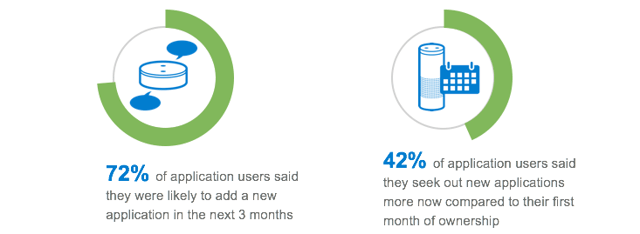
How brands should approach developing voice applications
Our research makes clear that consumers expect big brands to have a smart speaker presence. Customers want to interact with brands in ways that are relevant to them and that leverage the unique opportunities of the platform. However, brands should first ask themselves whether voice is the right interaction for the task.
“It's the same as picking up my laptop and going to their website. If the website's crummy, I'm going to blame the company, I'm not going to blame my laptop” –David, Sacramento
New communication technology rarely replaces previous technologies. At least not initially. Rather it layers on top of it, filling in the gaps and extending its reach. There are things that voice interfaces can’t do as well as graphic interfaces and things they do better.
Where voice interactions fail:
- Voice is not good for tasks requiring complex outputs. Consider what it would be like to use voice for comparison shopping on an ecommerce website, scanning industry news to determine what of it is relevant to you, or reviewing charts and graphs intended to support decision-making.
- Voice is not good for tasks requiring complex inputs. Long forms and/or inputs with multiple variables can quickly become overwhelming. Imagine completing your tax forms using voice alone. Not fun.
- Voice is not good for situations where auditory privacy is necessary. Participants in our study said they were not comfortable discussing most financial matters, health concerns, or personal details in shared spaces. And many contexts (e.g., the office) are not places where we can
speak freely.
Where voice interactions succeed:
- Voice is great for simplifying complicated requests. Tasks that require taking out one’s phone, opening an app, and going through multiple steps of simple input in a graphic interface can sometimes be completed with a single sentence in voice. Consider, for example, setting a timer or playing a specific album.
- Voice is great for hands free contexts. Voice opens up new opportunities for interacting with users where they are—cooking, driving, doing home maintenance, caring for a baby, gardening, etc.
- Voice is great for bringing people together. We heard numerous stories of families gathering around their smart speaker to play games, hear jokes, and play music. While many tech devices seem to isolate us further from one another, smart speaker applications have the ability to engage with a group.
For businesses considering voice applications, we recommend:
- Voice applications are another touchpoint—ensure your brand’s experience is consistent across devices and platforms.
- Do not simply “port” your web or app experience to smart speakers. There is no need to try and provide all the same functionality in a voice application that you do through other interfaces.
- Consider your web, app, or product’s functionality through the lens of what voice does well and what it does not do well.
- Conduct research to learn what users want to do with voice and build for that.
- Remember: if the smart speaker experience doesn’t reduce friction as compared to existing methods, users are unlikely to use it.
Best practices for designing voice interfaces will continue to evolve, but clear lessons emerged from our research. Following these lessons can help brands ensure they get the most value from their voice interaction investments. To learn more, download our report: Best Practices in Research and Design for Voice User Interfaces
